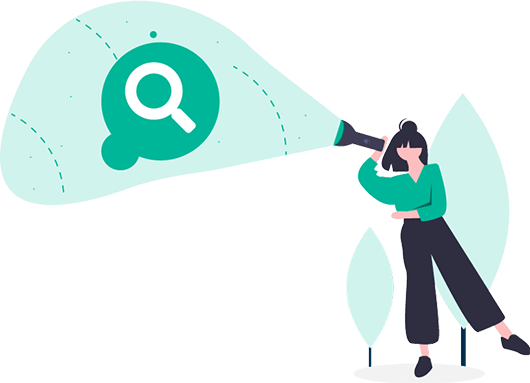Your PIN serves as your Kabayan Remit password. To change your PIN, simply follow these steps:
- Log in to your account.
- Go to Settings, then Change PIN.
- Select whether you would like to receive your one-time password (OTP) via SMS or WhatsApp.
- Enter your OTP.
- Set and confirm your new PIN. You will be redirected to the dashboard once done.