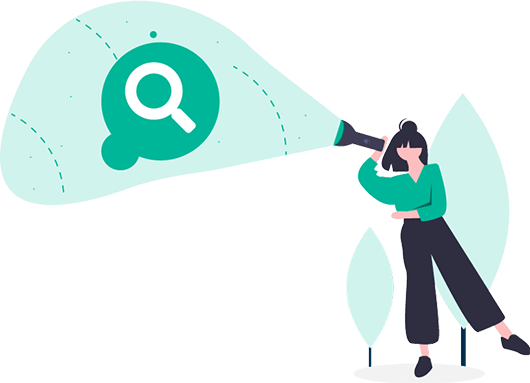For verified customers:
- On the login page, type your registered mobile number then click Reset PIN.
- Enter your date of birth and click Get SMS Code. You can also choose to receive your OTP code through WhatsApp by tapping the green button at the bottom of the screen.
- You will be asked to enter the OTP code received via SMS or WhatsApp.
- Enter your new PIN to reset it. You can then use these new credentials to log in to your Kabayan Remit account.