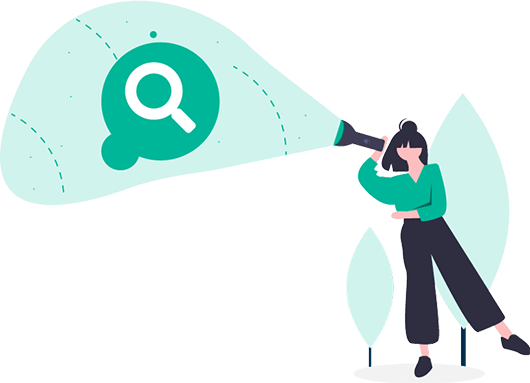It’s really easy to refer your friends to Kabayan Remit. You can invite friends from both the UK and Canada, and also the USA.
To refer a friend, follow this step-by-step guide:
Mobile App
- Login to your account on the mobile app (iOS or Android)
- Tap Invite at the bottom of the page, then tap Invite friends
- Copy your unique referral link and share it with your friends
Web version
- Login to your account
- Click Refer a friend in the left-hand menu
- Copy your unique referral link, or click the Invite via email button
Once you have completed the invitation goals set in your account, we will top up your account wallet with a monetary reward.
To qualify as a successful referral, your friend or relative must register and remit with us, sending a minimum amount of £100GBP for the UK, C$150 for Canada, or US$100 for the US on their first completed transaction.
For the full terms & conditions, please click here.