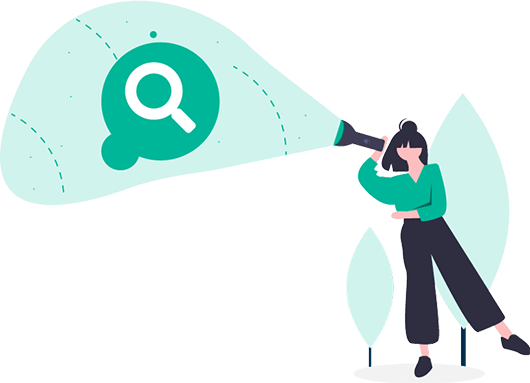To add a receiver to your account, follow these steps:
-
Log in to your Kabayan Remit account and select My Receivers > Add Receiver.
-
Choose Individual or Corporate, then enter the required details.
-
Add bank details if you want to send directly to a bank account, or skip this step if you plan to send via cash collection or e-wallet top-up.
- Tap Next > Add receiver and you’re done!