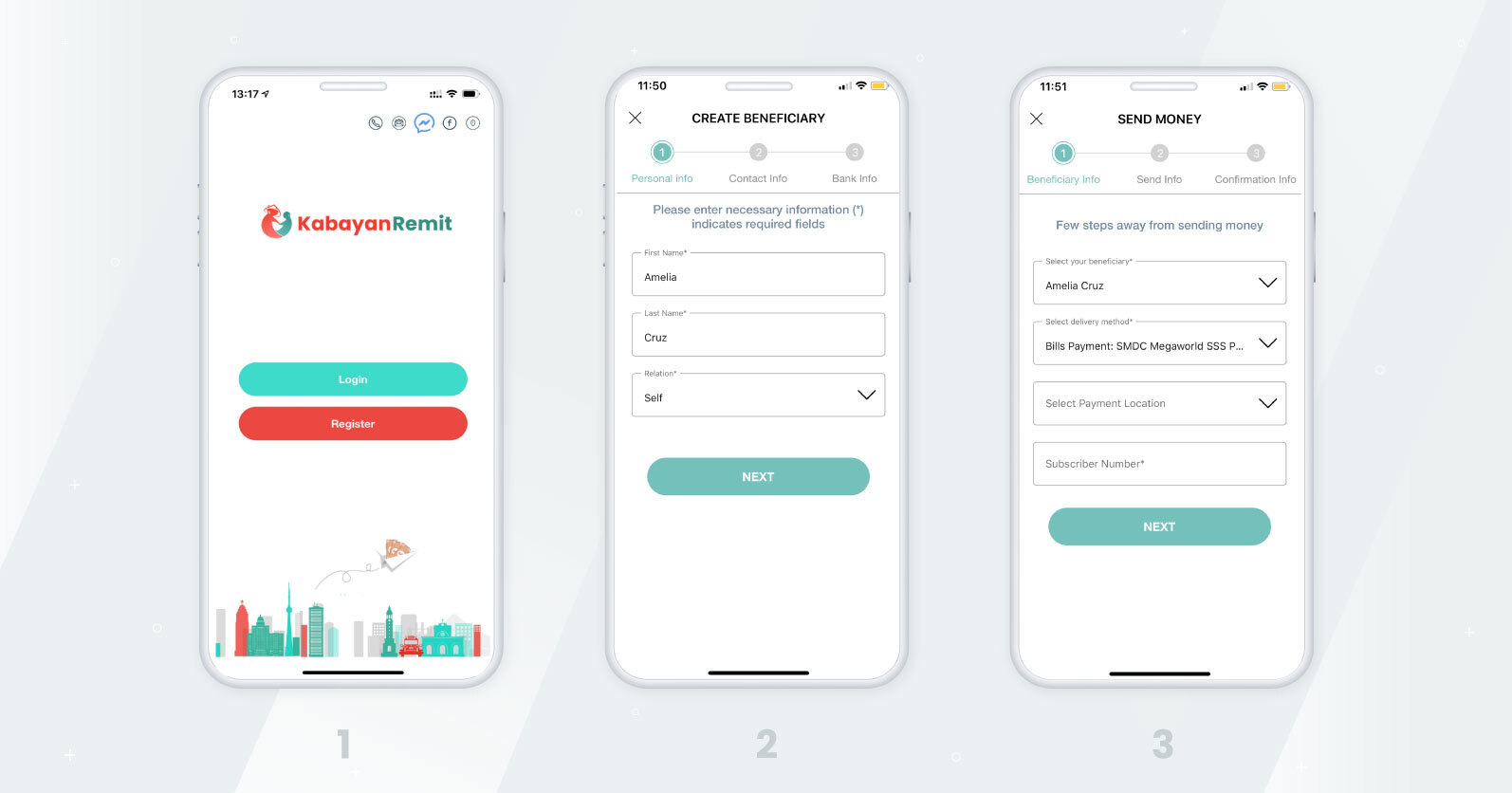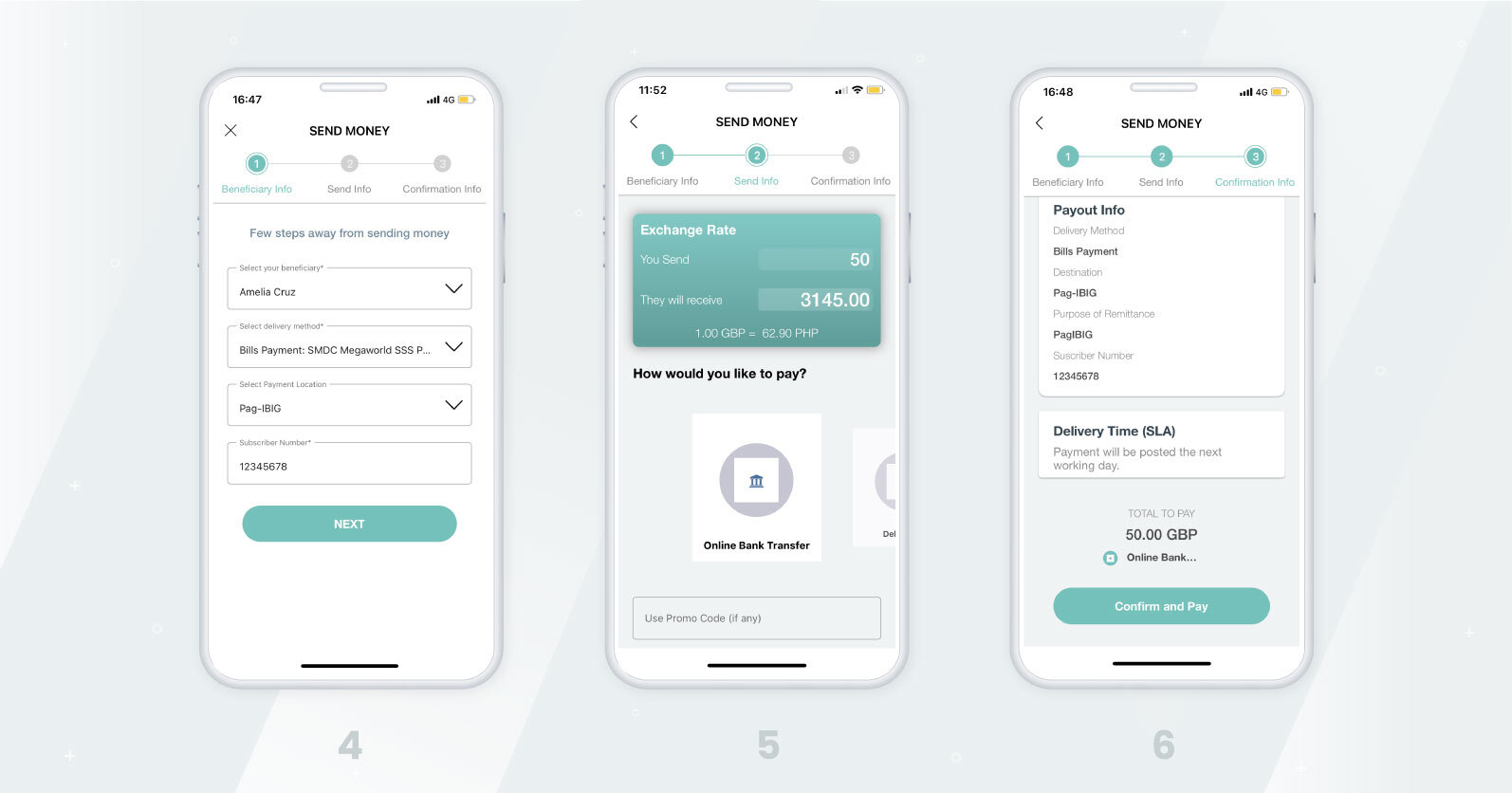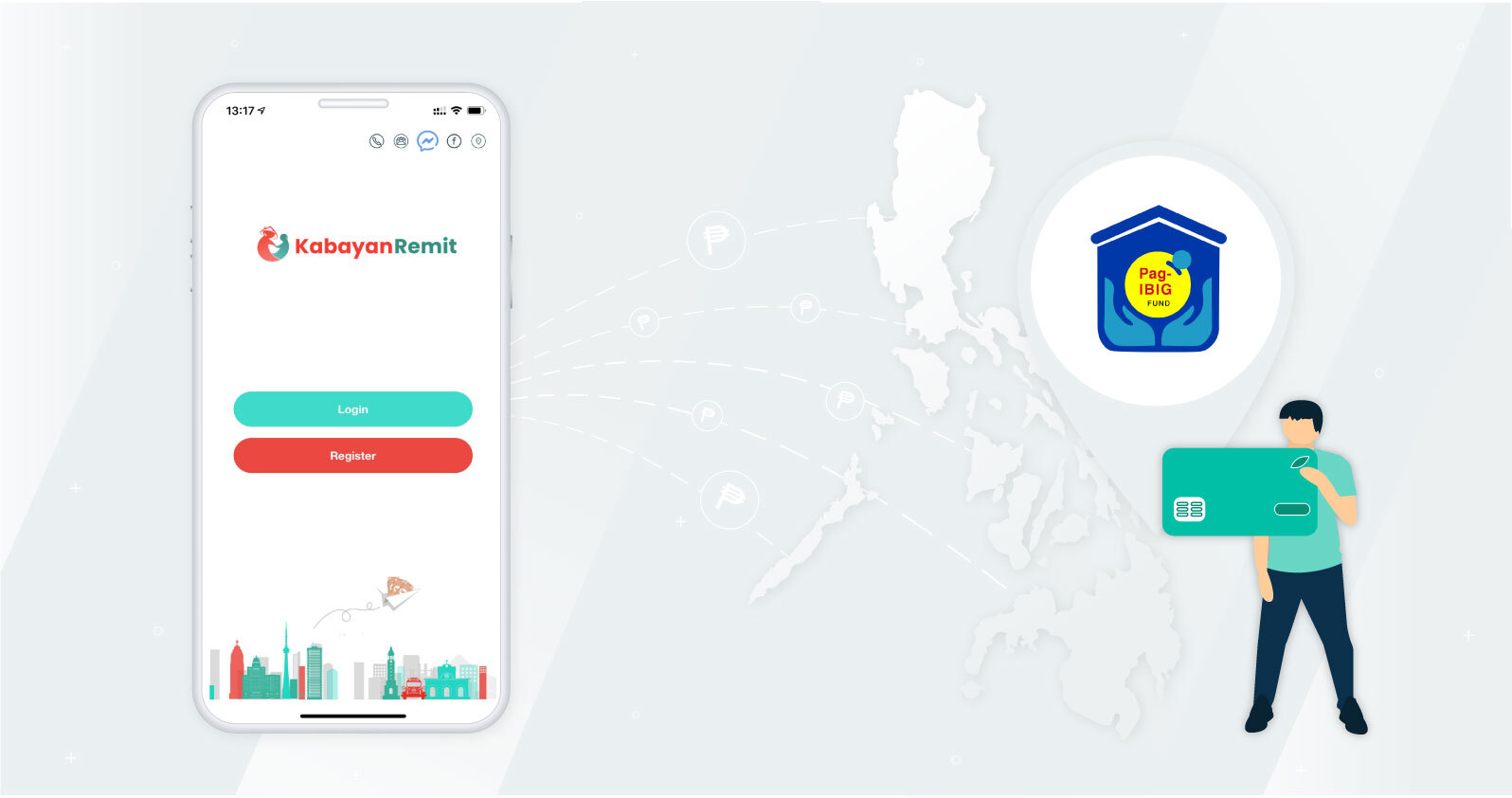
How to pay Pag-IBIG fund in UK & Europe
Working Filipinos regularly pay monthly government contributions, such as SSS, Philhealth and Pag-IBIG, as they are mandatory for those employed in the Philippines. Keeping track of these payments is generally not a hassle as local Philippine employers deduct these from the employee’s salary.
However, it’s a different situation if you’re an Overseas Filipino Worker (OFW). Your membership is optional, but you can continue paying these monthly contributions on your own. By paying for these remittances, you can make use of the benefits when you go back to the country.
If you wish to save up or purchase a property in the Philippines, then it’s a great idea to contribute to the Pag-IBIG Fund.
The Home Development Mutual Fund (HDMF), also known as the Pag-IBIG Fund (Pagtutulungan sa Kinabukasan: Ikaw, Bangko, Industriya at Gobyerno), is a government-owned corporation that is responsible for the national savings program and affordable home financing of working Filipino citizens.
How to pay for Pag-IBIG Fund contribution
If you’re in the UK, Ireland, Netherlands, Germany or Gibraltar, you can easily pay for your Pag-IBIG Fund contribution online with Kabayan Remit. Here’s a simple step-by-step guide on how:
- Register for free either through the website or mobile app (iOS or Android).
- Log in to your account and add a new beneficiary. The beneficiary name must be the same as the one registered with Pag-IBIG, including your middle name. On the first line of address, include your date of birth and the period the payment will cover.
- On the “Send Money” page, select “Bills Payment” under delivery method.
- Then, select “Pag-IBIG” as the payout location. Enter your Pag-IBIG membership number as the subscriber number.
- Enter the amount you wish to pay on the calculator tool, then select your mode of payment of choice.
- Confirm the information and pay for the transaction.
Payments are then processed within a day.
Apart from Pag-IBIG, you can also pay other government contributions (Philhealth and SSS) and bills with Kabayan Remit.
If you have any questions, we’ll be happy to assist you with your queries 24/7. Feel free to get in touch with us at any time of the day.