
The easiest way to send money to the Philippines
Living and working abroad is not always glitz and glam. It’s a great experience, but juggling busy schedules can be quite overwhelming. From working to starting a social life in the UK, to keeping in touch with family in the Philippines, it can get tiring. It’s even worse when a family emergency comes up in the Philippines and you can’t fly back right away.
It’s always best to send money the quickest way in times of emergency. Visiting a remittance centre can be time consuming. Money can also take days to arrive to your family back home. To avoid this, here’s the easiest way to send money to the Philippines:
Send Money to Your Loved Ones in 3 Easy Steps
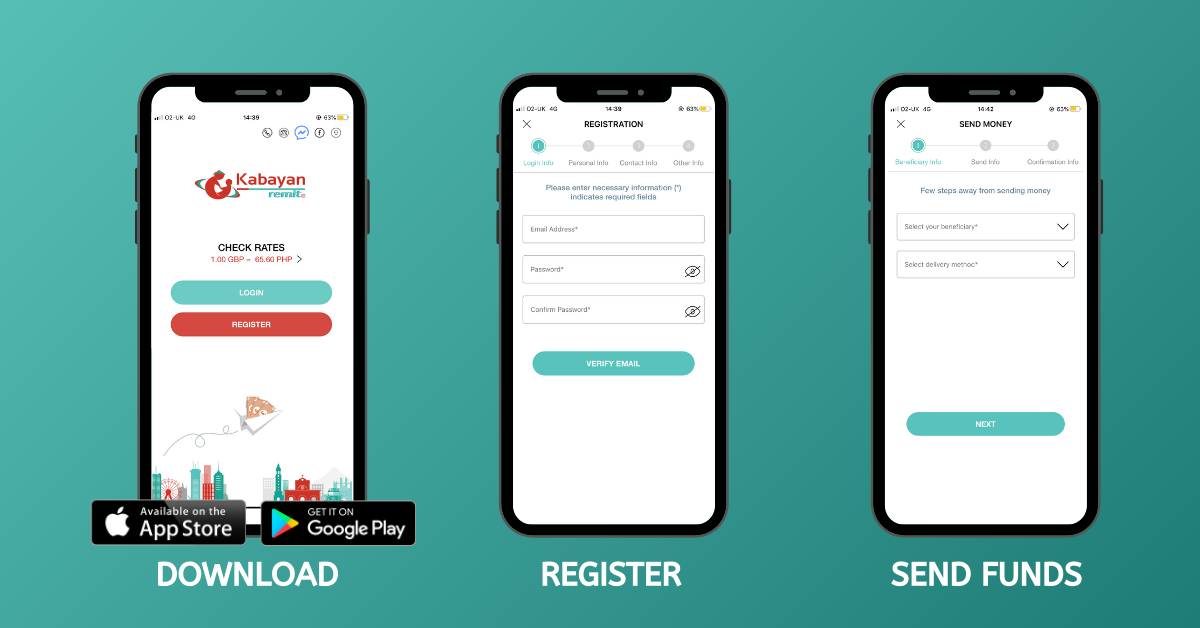
1. Download the FREE Kabayan Remit mobile app
If you’re in a hurry to send money to your loved ones, download the Kabayan Remit mobile application. It’s free on both the App Store and Google Play.
2. Register
To register, launch the mobile app and click ‘Register’. Input your personal details to be verified by our system. Documents may be required.*
3. Send Money
Once registered and verified on our system, you can now send money to your loved ones. You can use the mobile app to send funds to the Philippines anytime, anywhere.

Save time when you send money. You don’t have to call or physically queue up at banks and remittance centres. The app is handy, accessible and convenient. It’s also quick, seamless and user-friendly. It can send your money in minutes.
Should you need further assistance, feel free to give us a ring on 020 3474 0999. Our agents will be happy to walk you through.
