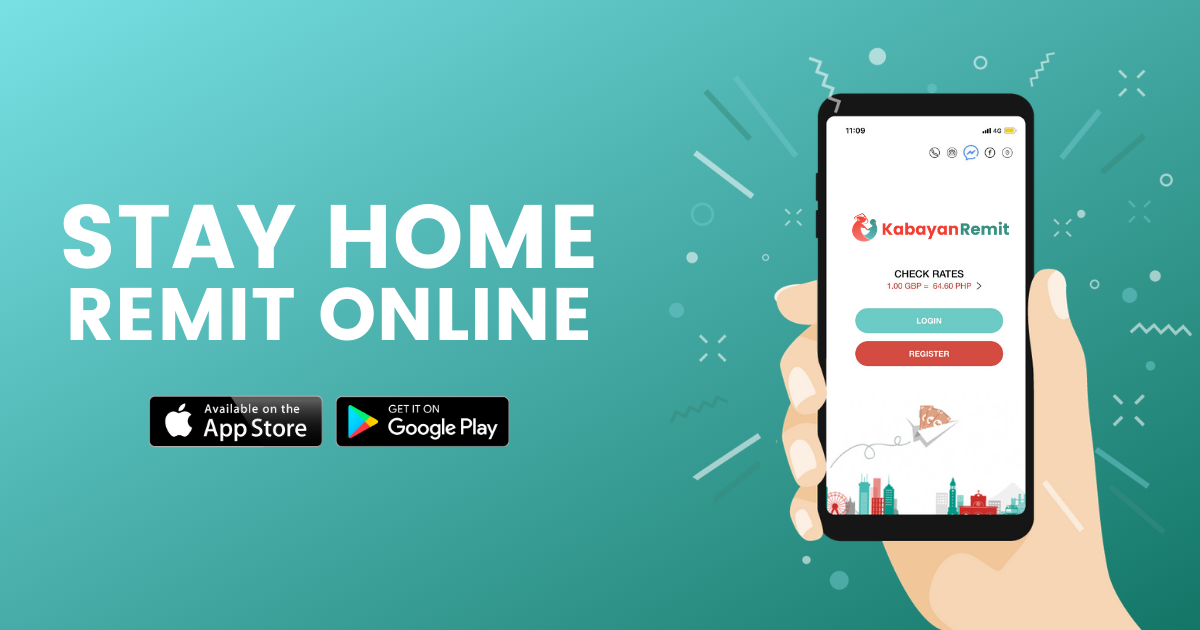
Send money to the Philippines online
Send money to the Philippines from the comforts of your home in the UK! Help combat the spread of the coronavirus and protect one another by staying at home and remitting online.
You can easily do so through Kabayan Remit. To begin, visit www.kabayanremit.com or download the FREE Kabayan Remit mobile app. Our services are available 24/7 so you can send money any time of the day.
To start sending money, follow this simple step-by-step guide:
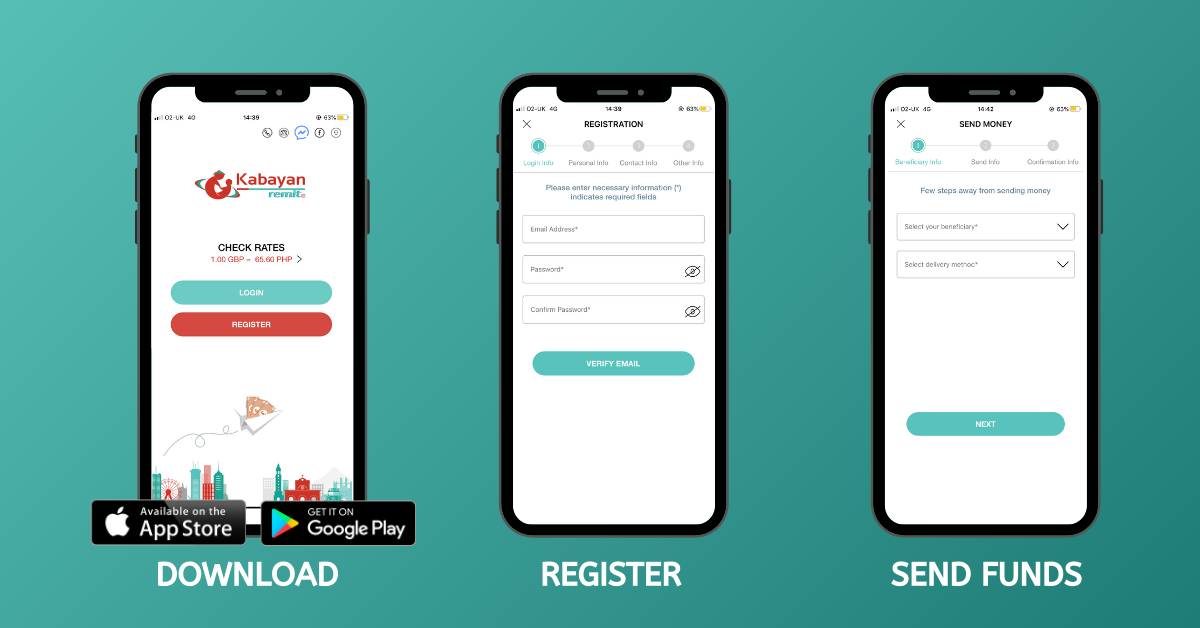
- Download the FREE Kabayan Remit mobile app on App Store (for iPhone users) or Google Play (for Android users).
- Launch the mobile app and click Register. Fill in your personal details to register. (Some users may be asked to provide proof of document for further verification.)
- Once registered, choose Add Beneficiary and input your beneficiary’s bank details. Once completed, you can Send Money anytime!
Sending money to the Philippines has never been easier! You no longer need to leave your home to visit remittance centres or banks. During the Government mandated lockdown, it’s best to do your remittance online. What’s even better is that it’s faster, cheaper and more convenient. You will also be doing your part in protecting the country.
During the COVID-19 situation, Kabayan Remit continues to operate as usual. We continue to assist our customers with their transactions and enquiries throughout the day. However, you may find it easier to transact online as we are currently experiencing a high volume of calls.
Let us all stay at home, protect one another and save lives.
For more information on the coronavirus, follow the latest updates by the Government.
To find out more about safety precautions, visit the NHS website.
