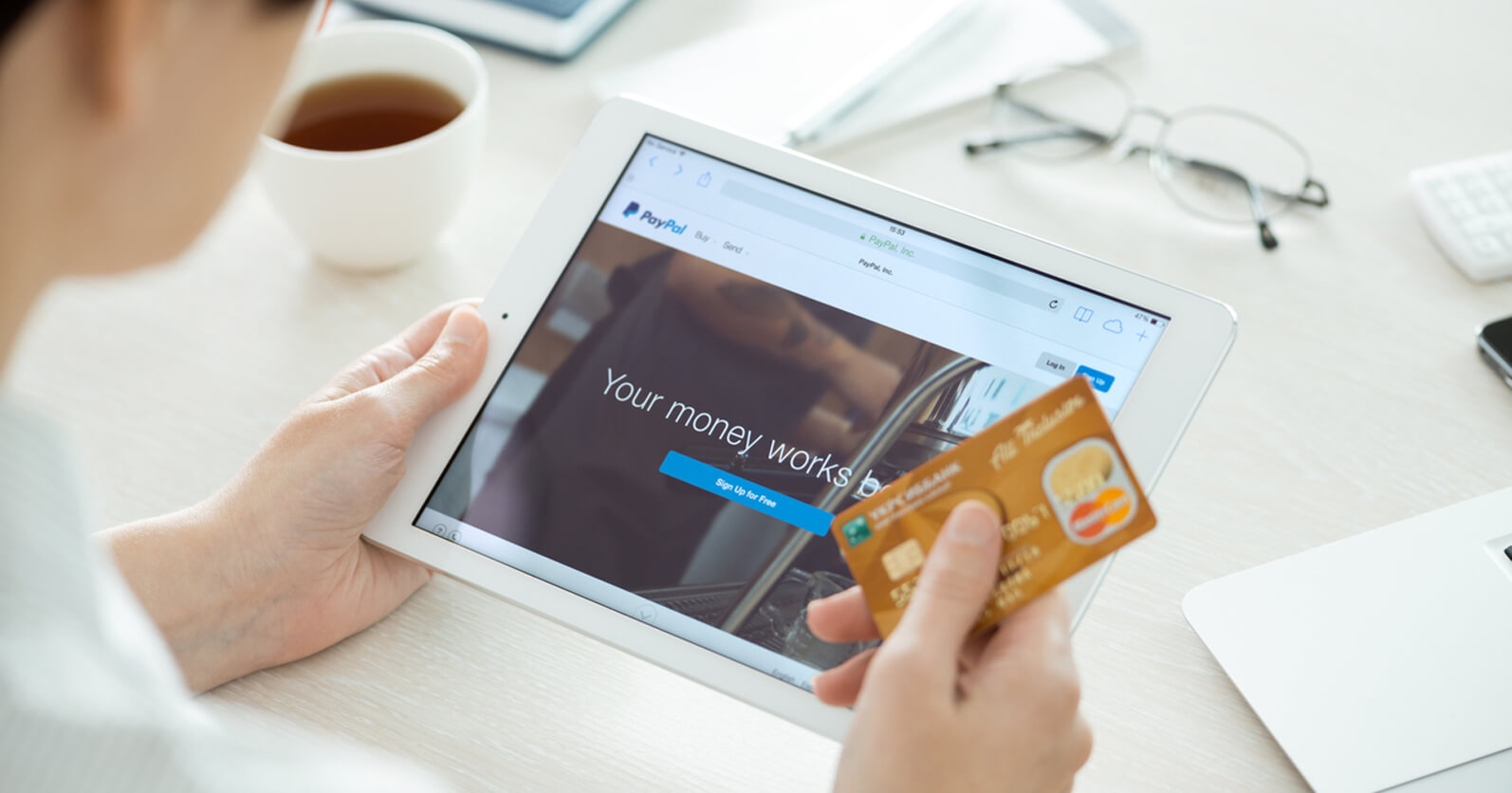
How to transfer money from PayPal to bank account
Do you need to transfer money to your friends and family abroad? One of the easiest ways to do so is through PayPal. Though PayPal is more well-known as an online payment service provider, you can also use it as a money transfer platform. Although it’s free to use locally, using PayPal can be quite expensive when sending money abroad. To give you an idea on Paypal’s funds transfer service, we’ve laid out some information below on how you can do it and how to transfer money from PayPal to bank account.
Sending money with PayPal

It’s easy and straightforward to send money to a bank account through PayPal. Though it’s free to transfer money locally, PayPal may not necessarily be the cheapest option when sending funds overseas.
PayPal collects fees from the sender’s payout amount and adds a markup on the exchange rate. As a sender, you’ll be charged for both the service and conversion fees, so you’ll end up paying more, but your receiver will end up getting less.
Using remittance services like Kabayan Remit will cost you less. Kabayan Remit offers competitive service fees and very minimal markup on the exchange rate, so you’ll get more from your money’s worth. See for yourself using both companies’ calculator:
For more information on PayPal’s fees, click here.
If you wish to send money using PayPal, here’s how to transfer money from PayPal to bank account.
How to transfer money from PayPal to bank account

There are different ways on how to transfer money from PayPal to bank account. You can do so either on their website or mobile app.
Once you’ve linked your bank account to your PayPal account, it’s quick and easy to withdraw your PayPal balance. Here’s how:
How to transfer money from Paypal to bank account using the website
- Go to Paypal.com and log in to your account.
- Go to the “Wallet” tab on top of the page.
- Click the “Transfer Money” button.
- Select “Transfer to your bank”.
- Choose the bank you wish to transfer the funds to, then click “Next”.
- Enter the amount you’re sending then click “Next”.
- Review the transaction details then click “Transfer Now”.
How to transfer money from Paypal to bank account using the mobile app
- Download the PayPal mobile app and log in to your profile.
- Go to “My Wallet” and click “Transfer Money”.
- Click “Transfer to your bank” then select the bank you’re sending the money to. Then, click “Next”.
- Enter the amount you wish to transfer then click “Next”.
- Check the transfer details and once ready, click “Transfer Now”.
Paypal international money transfer

If you’re in the UK and send money from PayPal to a UK bank account, the transfer will be free of charge. However, when you transfer funds to a bank account abroad, there are fees associated with every transaction.
PayPal includes a conversion fee on the currency exchange, which is about 2.5% to 4%, and it can vary depending on the transaction. This currency conversion fee is then added on top of the transaction fees they charge.
In the end, you’ll be paying more than what you might have anticipated.
Another factor to consider when making international transfers with PayPal is the time it takes to process the transaction. They have a cut-off time on the weekdays at 7:00 PM ET. Transfers made after the cut-off time, as well as on weekends and bank holidays, may take longer.
If you wish to transfer money overseas, remittance providers like Kabayan Remit turn out to be a better option.
Why use Kabayan Remit?

Kabayan Remit offers money transfer services from the UK to the Philippines, making it easier and more affordable for Filipinos to send money back home.
Here’s why Kabayan Remit is a better alternative to PayPal when sending money from the UK to the Philippines:
- Higher exchange rates and low fees. Kabayan Remit adds little to no markup on the exchange rate, with set fees for every amount transferred.
- No hidden fees. You’ll know exactly how much you’re paying before you send your transfer. (Check calculator.)
- Instant money transfer. Funds can usually reach your beneficiary within an hour.
- 24/7 bilingual customer support. You can speak to our bilingual customer service specialists whenever you need assistance.
- Flexible delivery and payment methods. Choose from a variety of payment (debit card or online bank transfer) and delivery methods (credit to bank account, deposit to cash pickup outlet, door to door delivery).
