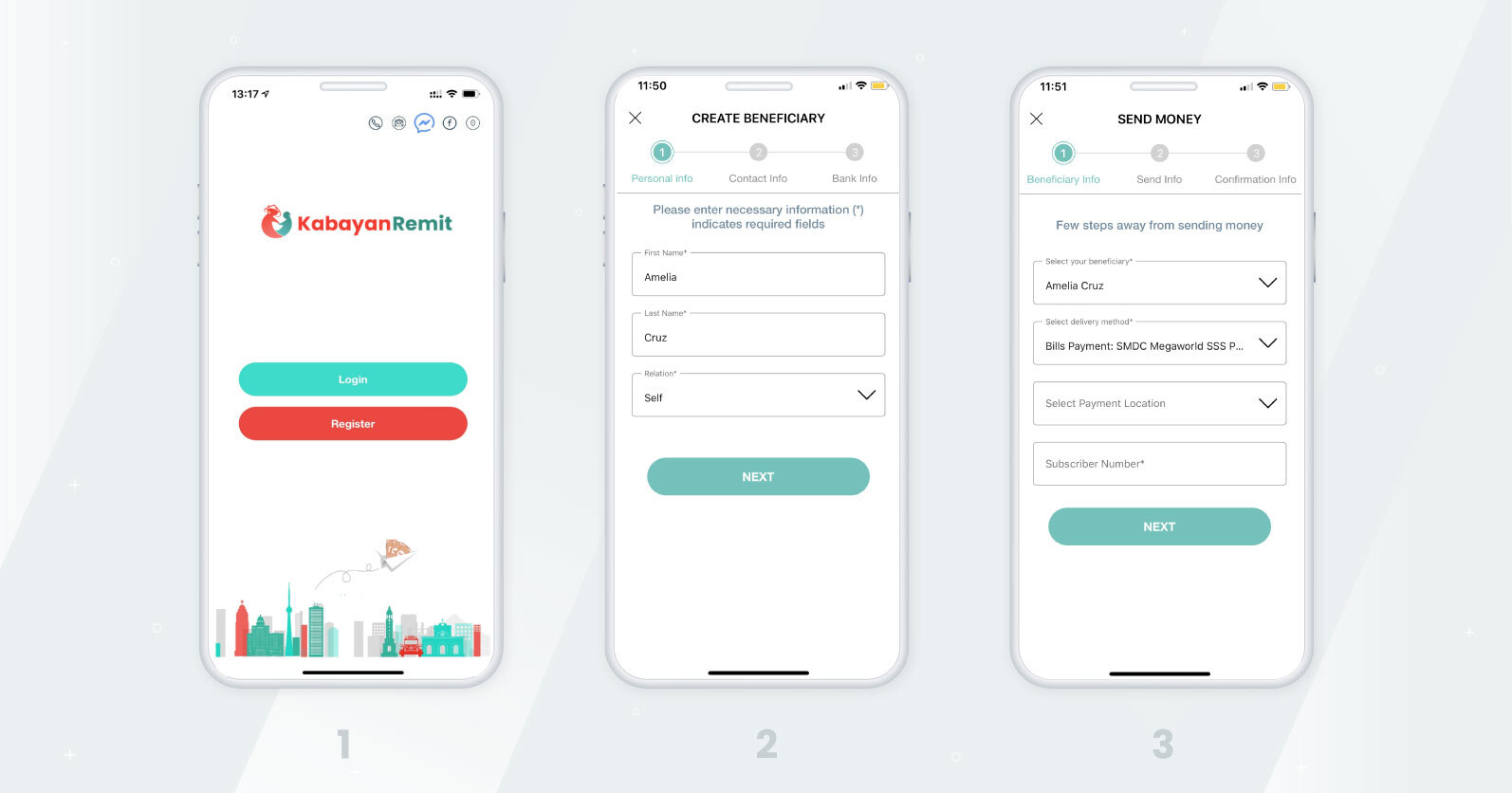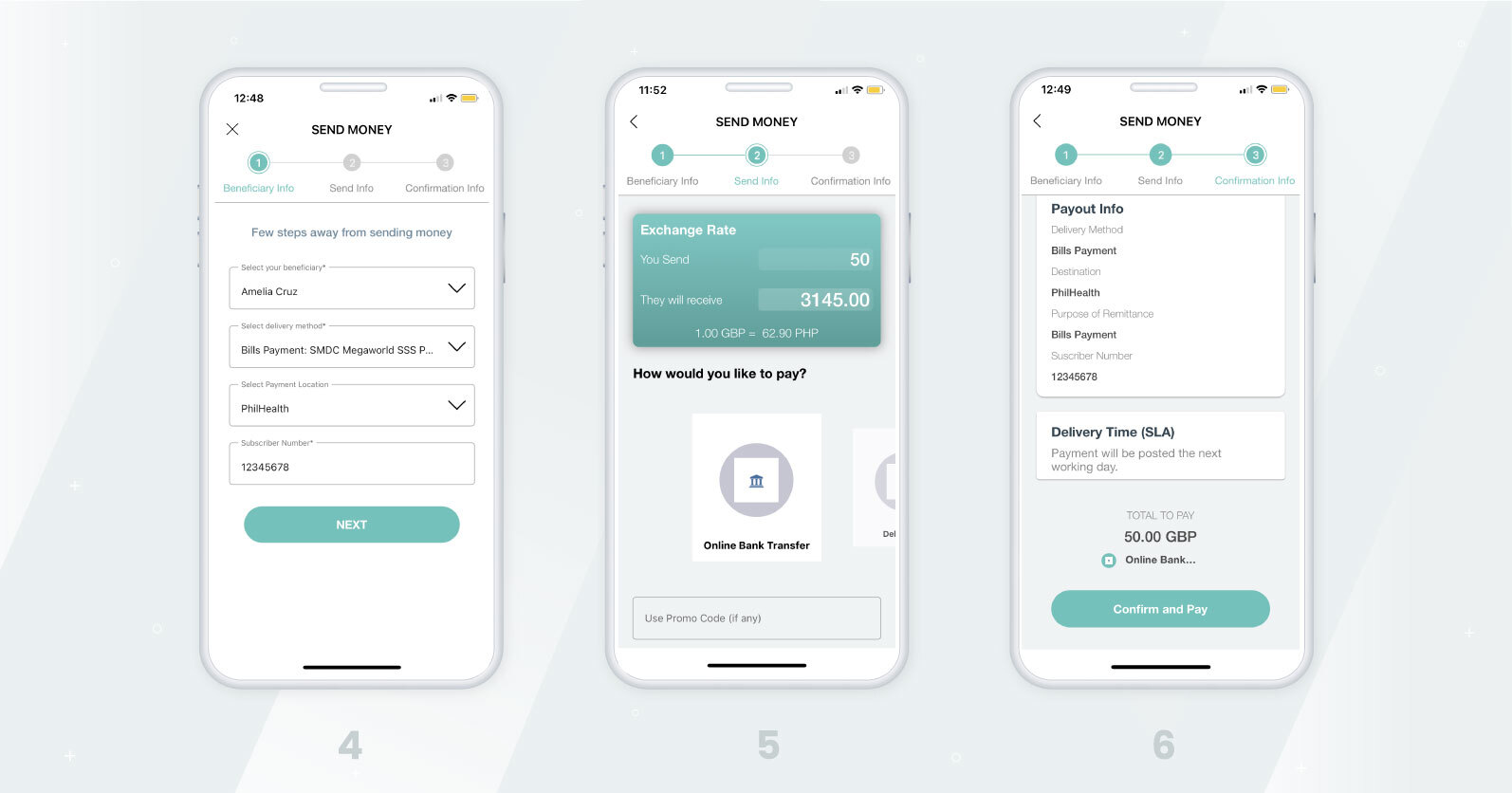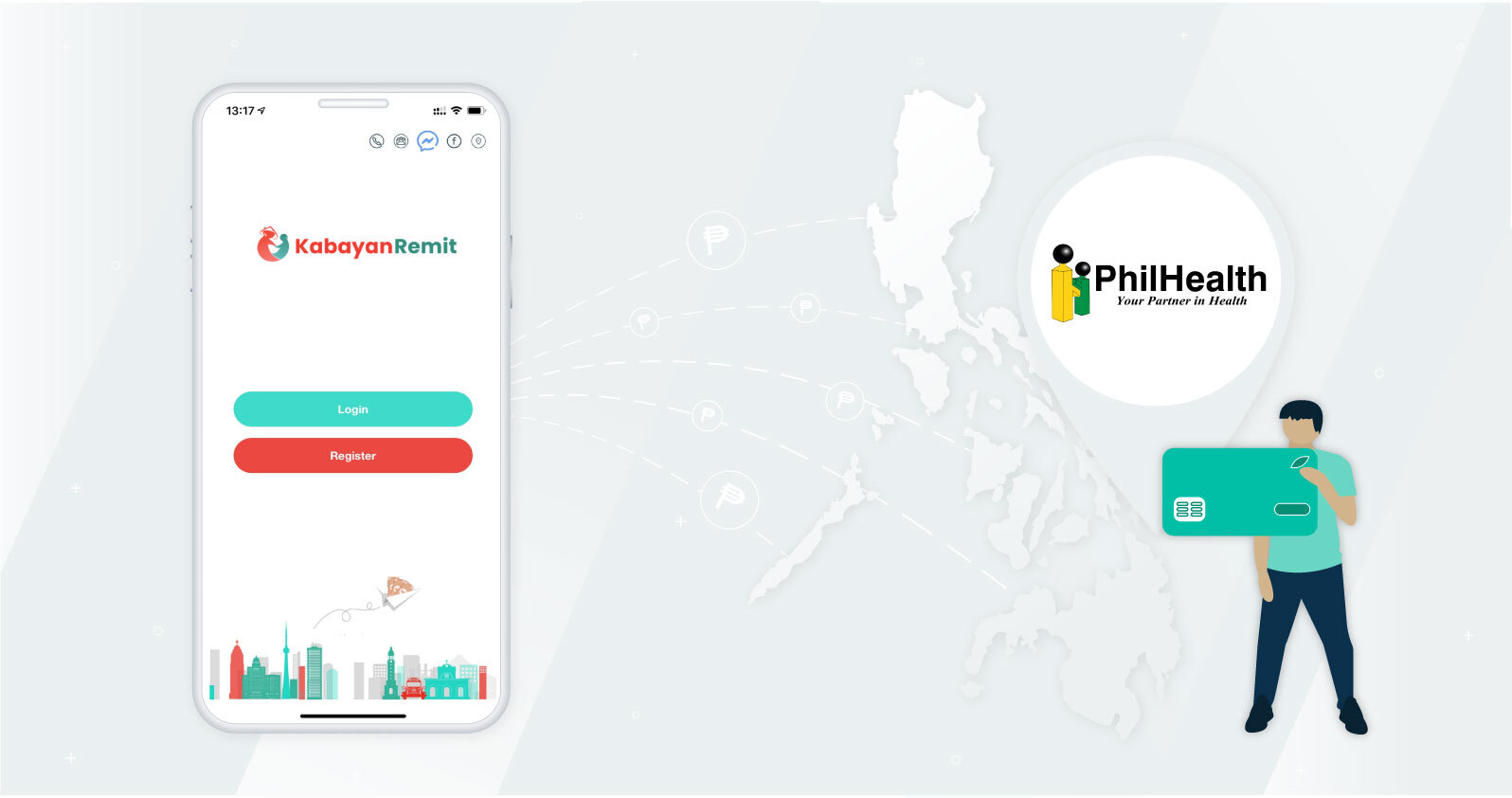
How to pay Philhealth in UK & Europe
Philhealth membership is one of the government contributions overseas Filipino workers (OFWs) may choose to avail even if they’re already residing overseas.
Philippine Health Insurance Corporation (Philhealth) is a government-owned and controlled organisation that aims to provide national health insurance to Filipino citizens.
Philhealth contribution is currently only voluntary for OFWs, which means that they are not required to pay monthly fees if they are not members. However, there are some benefits to being a Philhealth member.
If you’re an OFW and you’re a Philhealth member, both you and your dependents would have access to a comprehensive list of health services, including the following:
- Inpatient Care – deduction from the member’s hospital charges and medical practitioner’s professional fees
- Outpatient Benefits – payment for procedures, including day surgeries, radiotherapy, hemodialysis, blood transfusion and many more.
- Z Benefits – a package that covers illnesses that require costly treatments and prolonged hospitalisation (e.g. leukaemia, cancer, coronary artery bypass graft surgery, etc.)
- SDG Related – a package that covers other treatments, such as malaria, HIV-AIDS, tuberculosis, etc.
How to pay your Philhealth membership
If you’re an OFW based in the UK, the Netherlands, Germany, Ireland or Gibraltar, you can pay your Philhealth contribution online through Kabayan Remit. Here’s how:
- Sign up for free at kabayanremit.com or through the mobile app (iOS or Android).
- Once registered, log in to your account and create a new beneficiary. To avoid any delay, please ensure that the name of the beneficiary matches the name registered with Philhealth. (Note: The name should include your middle name. On the first line of address, enter the period your payment will cover, as well as your date of birth.)
- Go to the “Send Money” page, then choose “Bills Payment” as your preferred delivery method.
- Choose “Philhealth” as the payout location, then enter your Philhealth membership number as the subscriber number.
- Enter the payment amount on the calculator tool (you can also enter the amount in PHP to find out how much you need to pay in GBP). Then, choose your preferred payment mode. (Note: There is a minimum of PHP 200.00 for a month’s contribution.)
- Review all the payment details then confirm the transfer.
Once completed, the payment is usually processed within a day.
If you need any assistance with your bills payment, you can get in touch with our 24/7 customer support team at any time of the day. Our bilingual customer service representatives will be happy to attend to your queries.