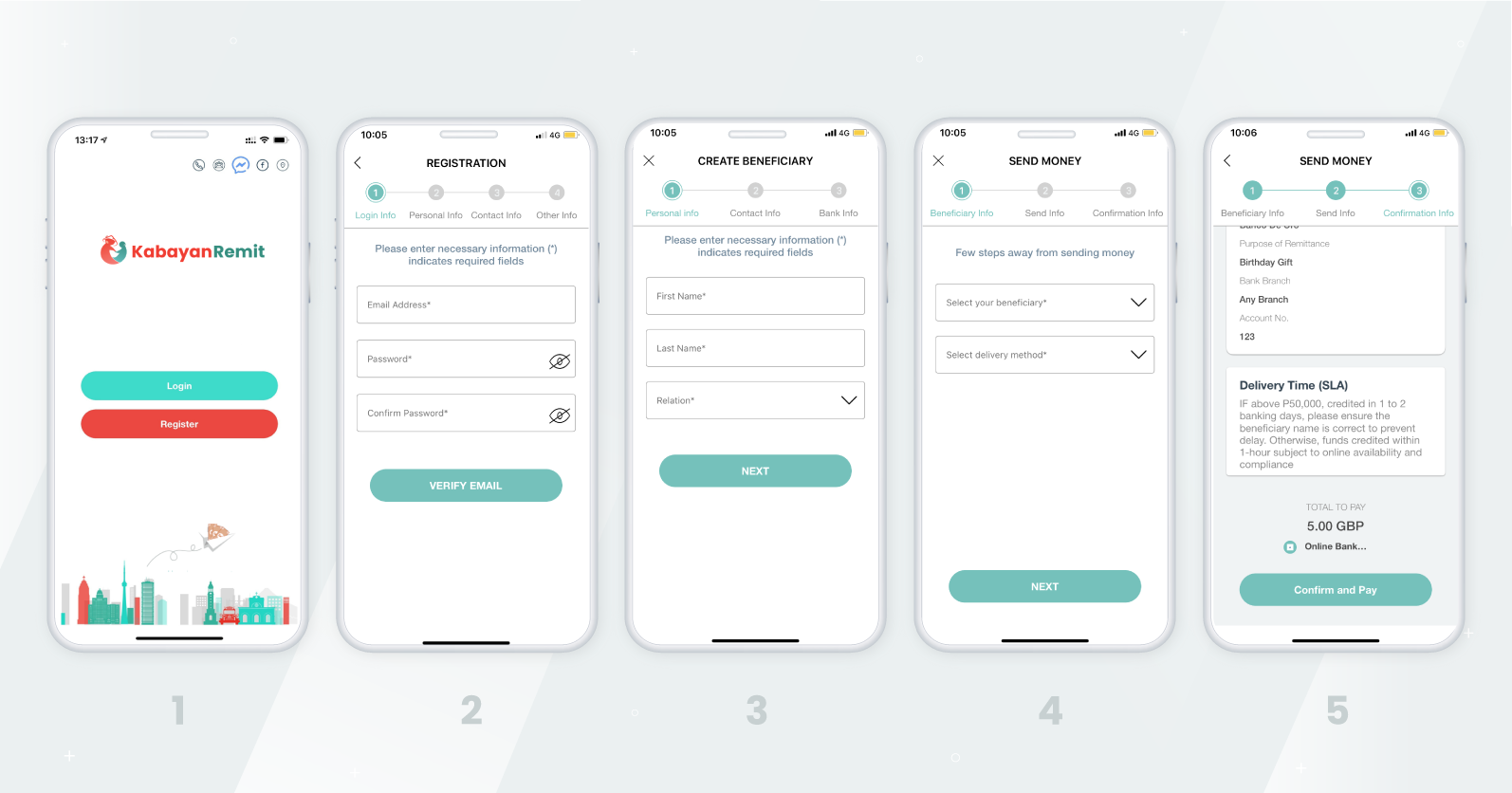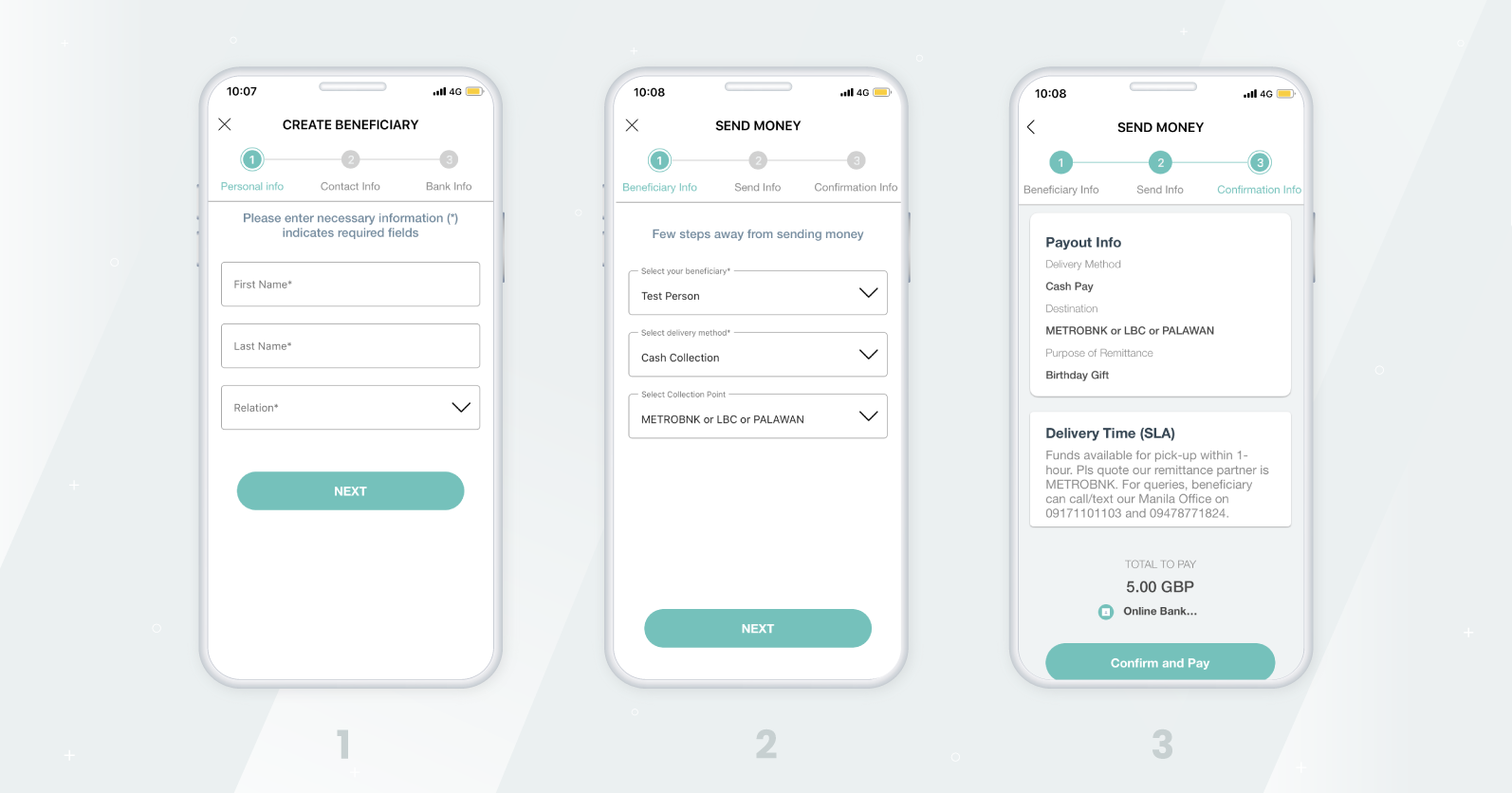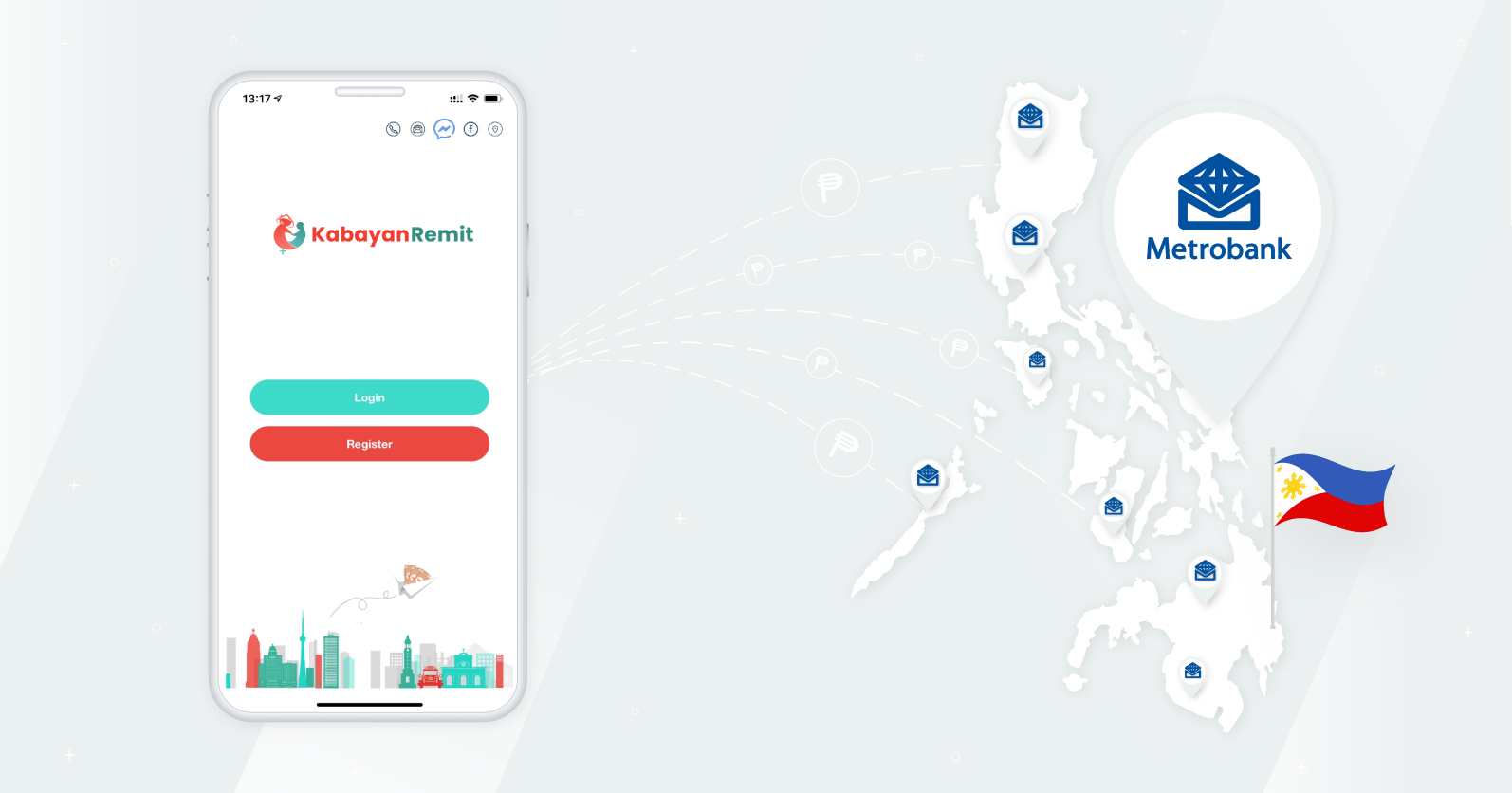
How to send money to Metrobank Philippines with Kabayan Remit
Metropolitan Bank & Trust Company, also known as Metrobank, is one of the largest financial institutions in the Philippines. It offers a wide range of financial services from investment banking, leasing and financing, thrift banking, bancassurance and credit cards.
Metrobank also supports international funds transfers from across the world, so Kabayan Remit’s partnership with them makes it easier and more convenient for Filipinos in Europe to send money to the Philippines.
How to transfer money to a Metrobank Philippines account
Kabayan Remit supports 24/7 online remittances from the UK, Gibraltar, Germany, Ireland and the Netherlands to major banks in the Philippines, including Metrobank. Sending money to a Metrobank account is very easy and straightforward. You can do so by following this simple step by step guide:
- Download the Kabayan Remit mobile app on the App Store or Google Play. Alternatively, you can go to kabayanremit.com.
- Sign up and create an account. You will need to select the country you’re based in (UK, Gibraltar, Germany, Ireland or the Netherlands) and enter your personal details.
- Once registered, log in to your Kabayan Remit account and create a new beneficiary. Provide their name and details, as well as their Metrobank account details for ‘credit to account’ transactions.
- Go to the ‘Send Money’ page and select your beneficiary. Fill out all the other details required, including the amount you wish to send.
- Review the transaction details, then pay for the transaction.
After completing the transaction, the money is credited to your beneficiary’s Metrobank account within an hour.
How to send funds to a Metrobank branch
If your beneficiary prefers to collect cash in Metrobank branches, Kabayan Remit also supports cash pickup delivery method to all Metrobank branches in Luzon, Visayas and Mindanao. To do this, you will need to register with Kabayan Remit first and download the mobile app on the App Store or Google Play. Alternatively, you can go to kabayanremit.com. Then, do the following:
- Login to your Kabayan Remit account and create a new beneficiary. Provide their name and details.
- Go to the ‘Send Money’ page and select your beneficiary. Choose ‘cash collection’ as the delivery method. Then, select ‘Metrobank’ as the payout location.
- Review the transaction details, then pay for the transaction.
The money will then be ready for collection at any Metrobank branch in the Philippines within one hour. However, banking hours may vary depending on the branch, so we advise that your beneficiary checks first before visiting the bank to collect the funds. When collecting cash, please note that your beneficiary will need to provide 2 IDs, as well as the reference number of the transaction.
If you need any assistance with your transaction, please feel free to get in touch with our 24/7 customer support team.
For more information on Kabayan Remit, visit kabayanremit.com.