
How to get an OFW Pass
With the power of a mobile app, an overseas Filipino worker (OFW) can download and use an OFW Pass as their exit clearance whenever they travel to and from the Philippines to their place of work.
This program under the Department of Migrant Workers (DMW) is still in its testing phase and can only be used in the top 10 locations flocked by OFWs. If you’d like to know if the OFW Pass is available in your host country and how you can download it, read on.
What is the OFW Pass?

Launched in July 2023, the OFW Pass acts as an OFW’s digital identification or ID. It is equivalent to the Overseas Employment Certificate (OEC), which OFWs must present before they leave the Philippines to work in their host countries.
According to Rappler, “The OEC, also known as an exit clearance, certifies the regularity of recruitment of an OFW and is proof of his or her registration with the [DMW].”
Simply put, an OEC proves that an OFW is legally employed by a government-accredited agency or company, has an active employment contract, and is permitted to work in their host country.
Over time, and after some test runs, the OFW Pass will replace the OEC for OFWs working across the globe.
OFW Pass vs OEC: What’s the difference?
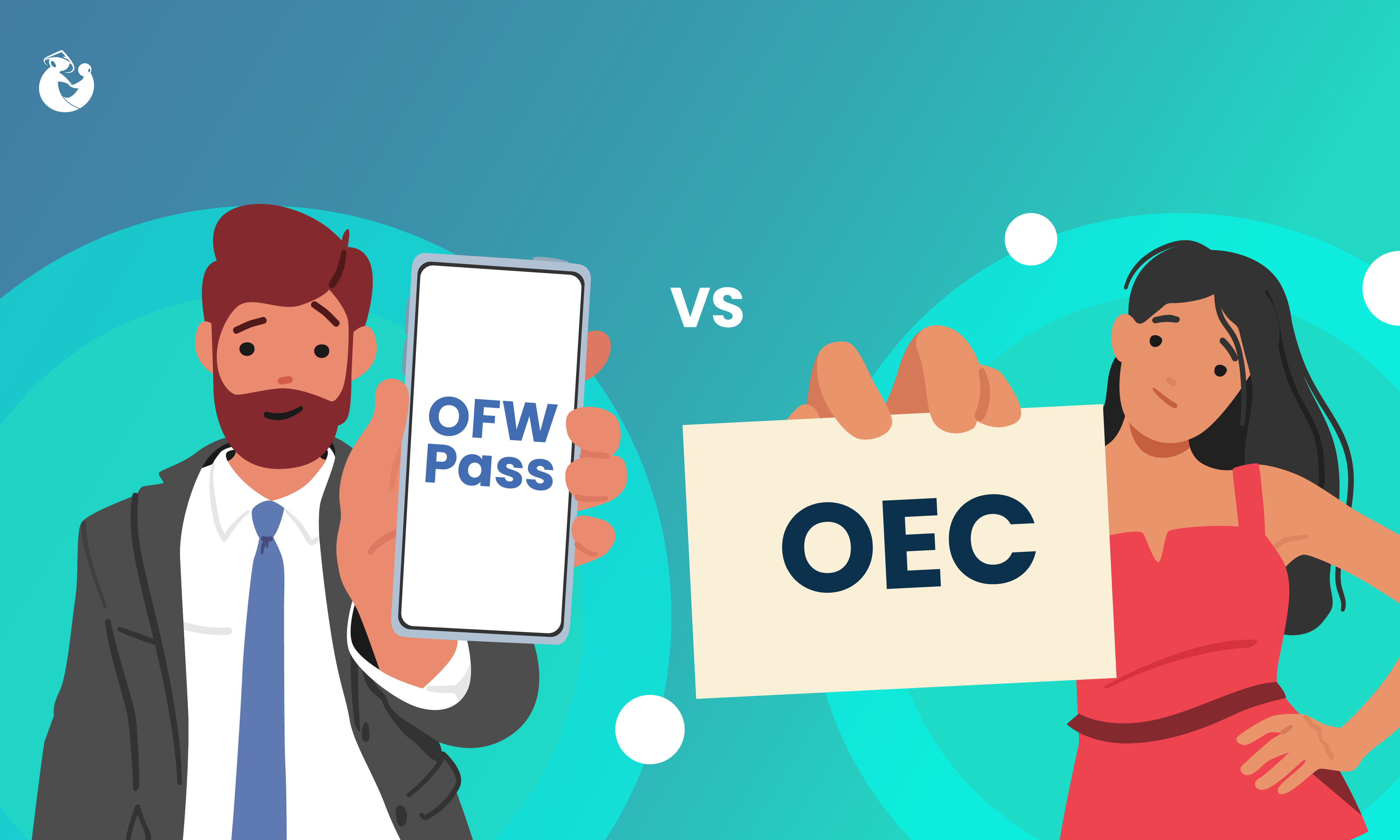
The OFW Pass and OEC share the same function: to serve as an exit clearance for registered OFWs. However, they differ in terms of their accessibility, convenience, validity, and cost.
Let’s break down these differences:
| Characteristics | OFW Pass | OEC |
| Accessibility | Uses a QR code that’s accessible online or offline using your mobile phone | Accessible using a printed document that you must carry with you when you travel |
| Convenience | Can be retrieved online using the DMW Mobile App | Must be retrieved by queuing in the DMW |
| Validity | Valid for the duration of your employment contract | Valid for 60 days |
| Cost | Free and renewable | ₱100 per OEC |
OFW Pass vs OFW eCard: Which is better?

The OFW Pass acts as an exit clearance and proves you are an OFW registered with the DMW. While it also serves as an exit clearance, the OFW eCard proves an OFW is an active member of the Overseas Workers Welfare Administration.
Read our blog on the OFW eCard to learn more about its uses and benefits.
Who can use the OFW Pass?

Still in its pilot testing phase, the OFW Pass is only available to OFWs working in the following locations:
- Saudi Arabia
- United Arab Emirates
- Qatar
- Hong Kong
- Singapore
- Malaysia
- Oman
- Taiwan
- United Kingdom
- Japan
What do I need to get an OFW Pass?

To get an OFW Pass, you must first download the DMW Mobile App. You’ll also need:
- Your passport
- A valid work visa from your host country
- A clear photo of yourself
These items will come in handy once you open a DMW Mobile App account and process your exit clearance.
What is the DMW Mobile App?

The DMW Mobile App is a convenient way for OFWs to process their OFW Pass, fulfill requirements, and avail of government services using their mobile phones. Free to use, the app is available in iOS and Android and runs on data or a secure internet connection.
Who can use the DMW Mobile App?

OFWs with active employment contracts can use the DMW Mobile App if they are:
- Already working abroad (i.e., deployed)
- OFWs who are direct hires
- OFWs who are employed through a recruitment agency or government-to-government placement
- Part of the Balik Manggagawa program
- Returning to the same employer
- On vacation or emergency leave but will be returning to the same employer
How do I download the DMW Mobile App?

The DMW Mobile App is available to download in Google Play and Apple App Store.
How do I open a DMW Mobile App account?

Once you’ve downloaded the DMW Mobile App on your phone, follow these steps:
- Open a free account on the app by typing in your email address.
- DMW will send an email with your one-time password (OTP). Type the OTP into the app.
- Make a strong password for your account.
- Enter your personal details on the form that will appear on your screen.
- Upload a photo of yourself or grant the app access to your camera and take a selfie.
- Tap “submit.”
- Read, understand, and accept the app’s Data Privacy Policy.
- You’re done!
There are also two other ways you can log in to the app:
- By using your mobile number – In the log-in page, simply unselect “Use Email.”
- By logging in with your e-registration account details – These are the same details you used in Step 1 of the OFW process.
Immediately after signing up for a DMW Mobile App account, a prompt to upload your passport’s data page will appear. You will need to follow the upload instructions before you can get your OFW Pass.
It is also possible to upload your passport later. When you’re ready, all you need to do is tap “OFW Pass” on the DMW Mobile App dashboard and an upload prompt will appear.
How do I verify my passport on the DMW Mobile App?

Verifying your passport is the first step to getting an OFW Pass on the DMW Mobile App. There are two ways to do this: (1) uploading a photo from your gallery; or (2) granting the app access to your mobile phone’s camera.
Let’s go through the steps of each process.
Uploading a photo of your passport data page
- Allow the DMW Mobile App to access your file storage.
- From your gallery, choose a clear photo of your passport data page.
- Replace a blurry photo with a clearer one or proceed to the next step.
- Type in your passport details.
- Tap “Save.”
Taking a photo of your passport data page
- In the app, a prompt will appear to photograph your passport. Tap “Take a photo.”
- Allow the DMW Mobile App to use your camera.
- Before taking a photo, ensure your passport data page is inside the rectangular guide on your screen.
- Check if your photo is clear. You can retake the photo if needed.
- Type in your passport details.
- Tap “Save.”
With your passport saved, you can now use the DMW Mobile App to get an OFW Pass.
How do I get an OFW Pass?

With the DMW Mobile App, you can get an OFW Pass in three easy steps:
- Tap on “OFW Pass” in the app’s dashboard.
- Give the app a few seconds to process your data.
- Receive your OFW Pass with a lifetime e-registration number (ERN) and a QR Code.
And there you have it! You now have an OFW Pass.
Before you depart, please note these important reminders:
- You will need to upload a valid work visa from your host country before you can use the OFW Pass as an exit clearance.
- You will need to use the DMW Mobile App to generate a new exit clearance after using the OFW Pass to exit the Philippines.
- After 60 days, you will need to use the DMW Mobile App to generate a new exit clearance.
- OFWs in the Balik Manggagawa program may need to reconfirm their contract details before they can generate an OFW Pass.
Some reminders before you depart the Philippines

Working abroad is both exciting and challenging. As you prepare for your journey, keep these five tips in mind:
- Keep a binder with your important travel documents – Stay relaxed despite the long flight by ensuring your important papers are organized. Keep them within reach by storing your travel binder in your carry-on baggage.
- Do some reading about your host country’s culture – Whether you’re going to the UK, Canada, or America, learn about etiquette, norms, and no-no’s in each country to avoid faux pas. Explore our cultural guides by clicking the links here or visiting our blog.
- Familiarise yourself with the signs of culture shock – Enjoy the highs and learn how to spot the lows that come with adjusting to a new country. And remember: It’s OK to not be OK.
- Pack some remembrances from home – One way of coping with homesickness is to bring mementos or flavours from the Philippines. Or, you can practise cooking your favourite Filipino food, so you can enjoy them wherever you are in the world.
- Open an account in a trusted remittance app – When sending money to the Philippines, use a secure money transfer app like Kabayan Remit to keep your funds safe from online thieves. You’ll be working hard for your family and your goals, so make sure whatever you send reaches the right people in the right bank accounts, e-wallets, and cash collection centres.
To learn more about Kabayan Remit, our bank-level security features, and competitive exchange rates, click here.
Our 24/7 bilingual customer support team is also available to assist you here.
