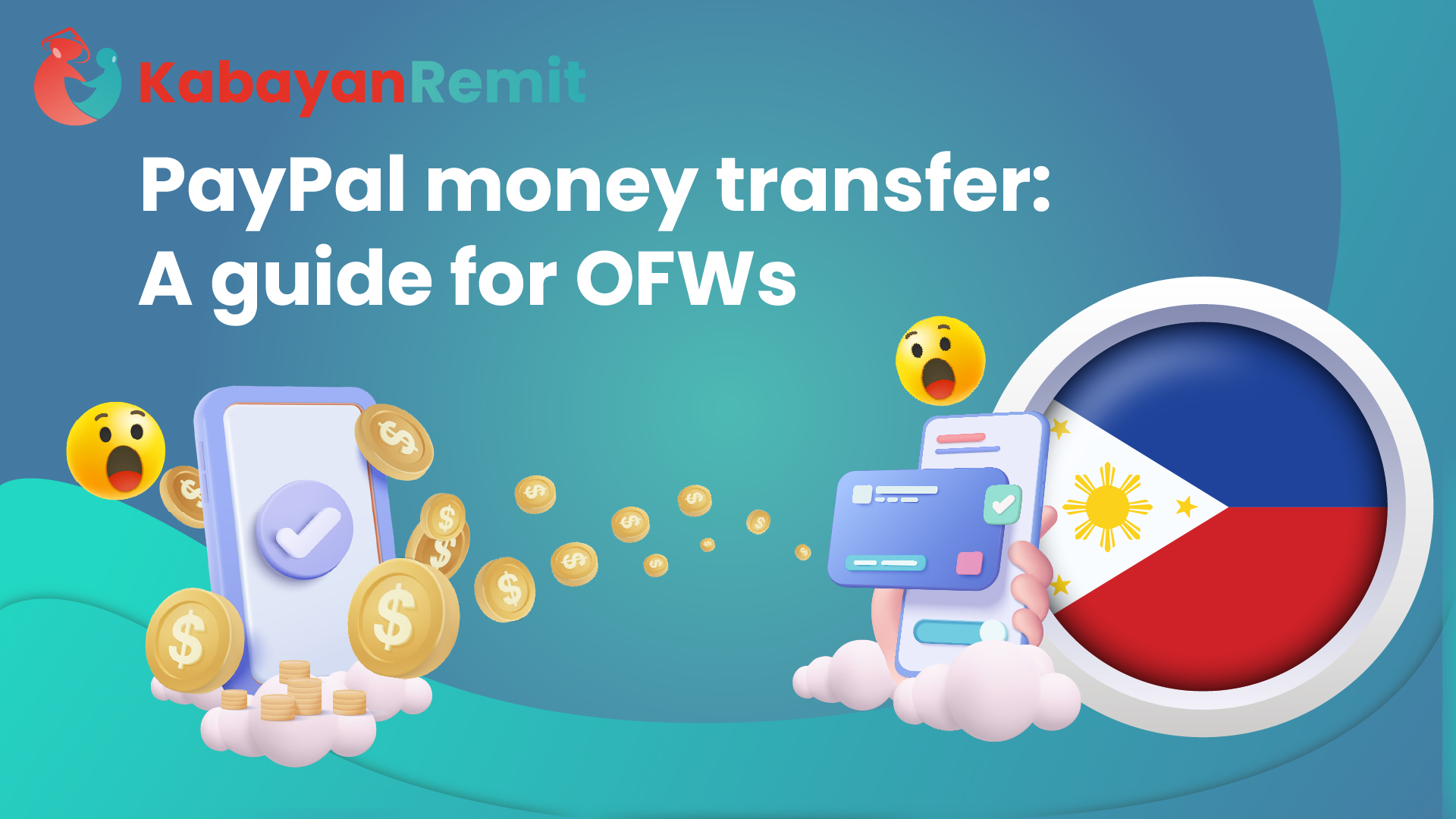
PayPal money transfer: A guide for OFWs
When it’s time to send money to the Philippines, a busy overseas Filipino worker (OFW) needs the most time-efficient and economical remittance method. Some may turn to PayPal money transfers to reload their loved one’s funds back home. Known as an online payment platform, PayPal has partnered with brands in the Philippines to make it easier for OFWs to fund accounts and pay their families’ bills from miles away.
However, as with any peer-to-peer payment app, money transfers will come at a cost.
In this article, we’ll discuss what PayPal is, how you can use it to send money to the Philippines, and a Filipino alternative with competitive exchange rates.
Table of Contents
- What is PayPal?
- How to open a PayPal account
- How to link your credit or debit card to PayPal
- How to open a PayPal account without a card
- How to send money to the Philippines with PayPal
- Can I send money from PayPal to a bank account in the Philippines?
- Can I send money from PayPal to GCash?
- Can I send money from PayPal to Maya?
- Sending money to the Philippines with Xoom
- Paying bills in the Philippines with PayPal
- Sending money to the Philippines with Kabayan Remit
What is PayPal?

According to Investopedia, “PayPal is a payment platform with a website and phone app that enables payments between parties through online money transfers.”
With PayPal as the middleman, you can use your bank account, debit card, or credit card to pay bills, go online shopping, or send and receive money from friends and family with only an internet connection and a phone or computer. To boost security, PayPal keeps your payment details private to prevent it from falling into the hands of stealthy cyber criminals.
How to open a PayPal account

To open an account, visit PayPal’s official website, and follow these steps:
- Click “Sign Up.”
- Since you’ll be opening a PayPal account for personal use, click “Individual Account.”
- Enter your email address to receive a verification email in your inbox. Make sure you follow the instructions to confirm your address.
- Enter your mobile number to receive a one-time password to verify your account.
- Link your credit or debit card to your account to start making PayPal money transfers.
How to link your credit or debit card to PayPal

Adding a credit or debit card to PayPal involves two phases: (1) linking your card to the platform; and (2) verifying your card.
First, let’s link a card to your PayPal account by following these steps:
On the website
- Click “Wallet.”
- Choose “Link debit or credit card.”
- Input your payment details.
On the app
- Tap “Wallet.”
- Tap on the plus sign (+) corresponding to “Add banks and cards.”
- Input your payment details.
To continue using PayPal, you will need to verify your card. Head to the platform’s official website and follow these steps:
- Go to “Wallet” and choose the card you want to confirm.
- Check the details you registered when you first connected your card, then click O.K.
After confirming your information, you should see a charge of about ₱100 in your card activity in approximately two to seven business days. Next to the minimal charge, you should also see a verification code.
Once you receive a verification code, complete the following steps:
- Go to “Wallet.”
- Click on your card.
- Enter the verification code and click “Confirm.”
After confirming your card, your ₱100 will be reimbursed within a month.
How to open an account without a card

You can skip linking a card when you register for an account, but eventually, you will need to link a source of funds before you make any money transfers.
If you don’t have a card, you can instead link a bank account to PayPal using these steps:
On the website
- Go to “Wallet.”
- Click “Link Bank Account.”
- Provide and confirm your payment details.
On the app
- Tap on “Wallet.”
- Tap on the plus sign (+) corresponding to “Add banks and cards.”
- Choose “Banks.”
- Provide and confirm your payment details.
How to send money to the Philippines with PayPal

Making a PayPal money transfer is a simple process you can do on your computer or from your phone. Below, we’ve enumerated the steps you’ll need to take depending on your gadget.
On the website
- Log in to PayPal on your computer.
- On the dashboard, click “Send and Request.”
- Indicate your recipient. For this to work, PayPal asks for their name, username, mobile number, or email address.
- Indicate how much you’ll be sending and what currency they’ll be receiving the amount. You can even write a short dedication to go with your remittance.
- Choose whether the funds will be coming from your connected bank account, linked credit or debit card, or your PayPal balance.
On the app
- Tap the dollar sign ($).
- Choose “Payments.”
- Indicate your recipient. For this to work, PayPal asks for their name, username, mobile number, or email address.
- Indicate how much you’ll be sending and what currency they’ll be receiving the amount. Write a short note, if you want to send a message along with some money.
- Choose whether the funds will be coming from your connected bank account, linked credit or debit card, or your PayPal balance.
While it’s easy to send money to the Philippines using PayPal, there is a catch: Your recipient needs a PayPal account to access the funds you’ve sent them. So, if your loved one doesn’t have one yet, they’ll need to open one soon. You will also need to teach them how to use it.
And since you’re based abroad, you will need to convert your funds to Philippines pesos. This entails a PayPal conversion fee of 4% taken from the amount you’ll be sending home.
Can I send money from PayPal to a bank account in the Philippines?

Yes, you can withdraw funds from PayPal to a bank account in the Philippines if it is linked to your PayPal account.
To do this:
- Go to your account and open the “Transfer Money” tab. You can open this after clicking “Wallet” on your browser or by tapping your PayPal balance on your PayPal app.
- Choose “Transfer money to bank.”
- Tap on your linked bank account.
- Input the amount you want to send.
- Hit “Confirm.”
It may take a few days for your money to reach your family in the Philippines. For example, it takes Security Bank at most a week to send your funds on your first time and at least three days on your next transactions.
And, along with the 4% conversion fee, PayPal also charges ₱50 if you’ll be sending more than ₱7,000 back home.
If you’ll be sending money from PayPal to a bank card in the Philippines, expect a 1% deduction from your total amount.
Can I send money from PayPal to GCash?

Yes, you can make a PayPal money transfer from your account to your loved one’s GCash wallet in the Philippines.
All you’ll need to do is link PayPal to their fully verified GCash account and follow these steps:
- Choose “Cash In” on the GCash app.
- Go to “Global Banks and Partners” and choose PayPal.
- Input how much you want to send.
- Confirm the transaction.
With this setup, you can send your funds directly to your family member’s mobile wallet within a day or two. You’d also be able to avoid paying a withdrawal fee.
However, there are drawbacks to sending money from PayPal to GCash.
First, for this to work you would need to link your PayPal credentials to a family member’s GCash account, and they would have to be the ones to withdraw your funds into their GCash app. This may get complicated if you want to budget how much you send home.
Lastly, GCash will only accept funds in Philippine pesos; so, if you’re working abroad, you would have to give PayPal 4% of your transaction amount to convert your money.
Can I send money from PayPal to Maya?

Another Philippine mobile wallet is Maya, which you can link to your PayPal account. But as of now, only PayPal Philippines accounts can transfer funds into Maya.
Sending money to the Philippines with Xoom

A subsidiary of PayPal, Xoom lets you use your PayPal credentials to send money from abroad to bank accounts, mobile wallets, cash pick-up establishments, and homes in the Philippines. And since you’re technically using a PayPal service, your source of funds will still be the cards and bank accounts you’ve linked to your PayPal account.
To make a money transfer using Xoom, follow these steps:
- Log in to Xoom with your PayPal credentials.
- Click “Send money.”
- Choose the Philippines as your funds’ destination.
- Indicate whether your family will receive the money in their bank account, mobile wallet, in a cash pick-up establishment, or at home.
- Type your family member’s account details or their receiving address.
- Add your family member’s information.
- Indicate your PayPal payment option.
- Double-check your choices.
- Hit “Send.”
Sending large amounts with Xoom
While Xoom does have limits to how much money you can send to the Philippines, you can send higher amounts home if you provide government-issued identification and even proof of residency in the country where you’re currently employed. It helps to have these on hand:
- A copy of your driver’s license
- A record of your social security number
- Your Green Card or residency permit
Compared to PayPal money transfers, sending money to the Philippines using Xoom will usually have a smaller transaction fee. However, Xoom still earns from currency exchanges, so it’s still a good idea to compare rates with other remittance apps.
For example, here’s what it looks like to send £1,000 from the United Kingdom to a Philippine bank account using PayPal, Xoom, and the Filipino-centred money transfer app Kabayan Remit:
| Service | Amount Transferred | Fees/Costs | Amount Received (as of April 19, 2024) |
| PayPal | £1,000 | ₱50 transfer fee + 4% conversion fee | ₱68,635.33 |
| Xoom | £1,000 | Currency exchange cost | ₱69,539.10 |
| Kabayan Remit | £1,000 | Fixed £4.49 fee for the next transactions (waived on your first remittance) | ₱71,400.00 |
Paying bills in the Philippines with PayPal

PayPal currently does not provide the option to pay bills directly in the Philippines. If you are an overseas worker and want to use PayPal to pay for your bills or government contributions in the Philippines, you will have to find a local payment platform that accepts PayPal as a payment method.
Third-party platforms may charge additional convenience fees. Plus, using PayPal with a local payment platform might require you to convert your foreign currency to Philippine pesos. Again, this will add 4% to your transaction cost.
Sending money to the Philippines with Kabayan Remit
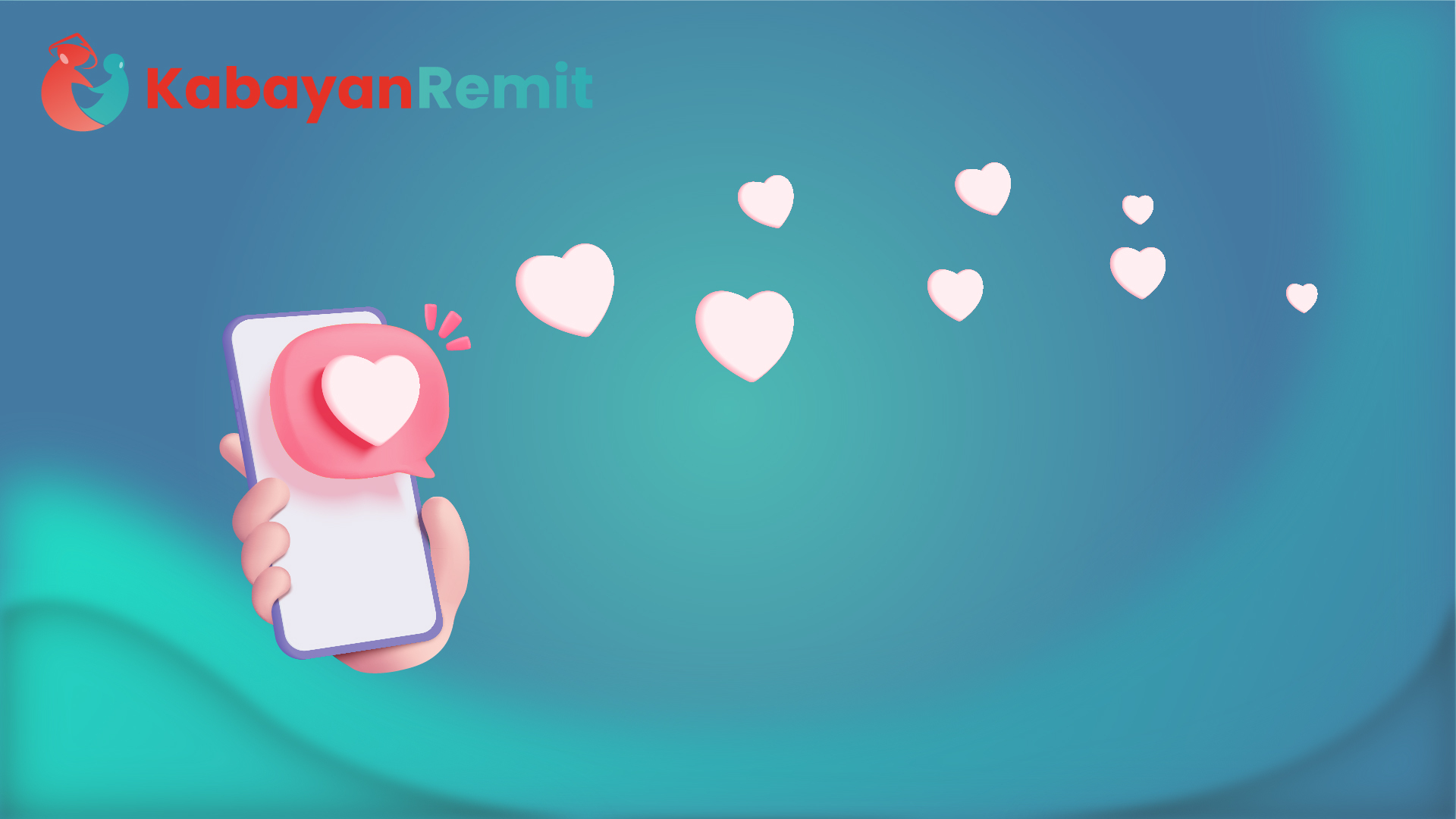
If you’re still looking for a way to send funds to your family in the Philippines, let Kabayan Remit help you make money transfers in a secure and cost-efficient way.
With a free account, you can:
- Send money from the U.K., Canada, or the United States to major banks, mobile wallets, and cash collection establishments in the Philippines – We can send your funds straight to well-known brands, like BPI, BDO, M Lhuillier, Palawan Pawnshop, Maya, and GCash.
- Send more while spending less – We have one of the highest exchange rates on the market. See for yourself by trying out our calculator tool.
- Pay your bills and investments back home – With Kabayan Remit you can pay your SSS, PhilHealth, and Pag-IBIG contributions as well as your family’s insurance premiums, real estate investments, and car plans from our verified merchants.
- Enjoy our 24/7 bilingual customer support – We know you’re busy for most of the day, so we’ve made ourselves available at your convenience. Just reach out here if you ever need our help.
Sign up for a Kabayan Remit account by visiting this link today! Your first remittance is free.
